新手教程
New to the MetroSimulator and don't know how to start the simulator or don't know how the start menu works? On this page you'll find how to start and play the sim.
新来到地铁模拟不知道如何开始的或是不知道如何开始新的工作?在这个页面你将看到开始玩的模拟教程。
Downloading the program 下载项目
Before you can play the sim you need to download it on the homepage. You can chose for two ways to instal the Windows Instaler and the .Zip version. (only the instaler gives the setup shortcut) Place the file into your map and instal/unzip the file.
Warning  At some browsers the MetroSimulator is reported as unsafe file but no worry you can download it safely. Warning
At some browsers the MetroSimulator is reported as unsafe file but no worry you can download it safely. Warning  在你玩之前你需要在主页下载到他。你可以两种方式选择下载。(仅仅安装者给予安装捷径)将文件解压到地图。
警告:在一些浏览器中地铁模拟是警告一个不安全的文件的,但是不要担心你可以放心下载他。
DirectX®
Before you can start the game you need to be sure that you have installed the latest DirectX version. You can download the latest version HERE
开始之前你需要确保有此插件。在这里下载[url=Before you can start the game you need to be sure that you have installed the latest DirectX version. You can download the latest version HERE]DirectX[/url]
Starting for the first time 第一次开始游戏
The first time you open the MetroSimulator there will show a setupwindow were you can set your resolution, graphics and your Graphic Card (if you have more than one).
第一次将会开启一个设置面板你可以在里面更改设置(如果你有更好于他的可以选择)(显卡或处理器)
在你玩之前你需要在主页下载到他。你可以两种方式选择下载。(仅仅安装者给予安装捷径)将文件解压到地图。
警告:在一些浏览器中地铁模拟是警告一个不安全的文件的,但是不要担心你可以放心下载他。
DirectX®
Before you can start the game you need to be sure that you have installed the latest DirectX version. You can download the latest version HERE
开始之前你需要确保有此插件。在这里下载[url=Before you can start the game you need to be sure that you have installed the latest DirectX version. You can download the latest version HERE]DirectX[/url]
Starting for the first time 第一次开始游戏
The first time you open the MetroSimulator there will show a setupwindow were you can set your resolution, graphics and your Graphic Card (if you have more than one).
第一次将会开启一个设置面板你可以在里面更改设置(如果你有更好于他的可以选择)(显卡或处理器)
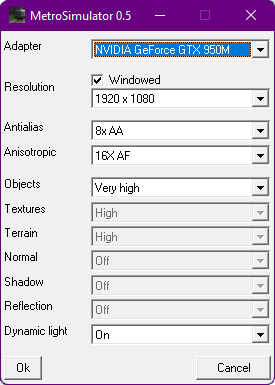 Startmenu of the MetroSimulator 开始界面
Now it is time to open the MetroSimulator. Now you see a window were you can choose your route (if more routes are loaded). After that you can select a activity or explore the map in explore. For people with the source files there will be a editor button. Before you chose your activity you can select two settings on top of the window. The first one is player mode, in this mode it is all yours. Or play in AI mode and let the AI do all the work for you. The other one is the realistic mode and arcade mode, in arcade mode coupling and shunting is easier but less realistic.
现在是时候打开游戏了!现在你看到一个视窗可以选择线路(如果更多线路加载)。在那之后你看一选择一个项目或研究地图。对于带有源文件的人将有一个编辑按钮。在你选择你的项目计划之前你可以选择两个设定在视窗顶端。第一个是玩家模式,这个模式中都是对于你的。或是AI模式,电脑将代替你所有工作。另一个是现实的模式和游戏模式,在Arcade模式中,管箍和把铁路调到另一轨道上将更简单但是失去了真实。
Startmenu of the MetroSimulator 开始界面
Now it is time to open the MetroSimulator. Now you see a window were you can choose your route (if more routes are loaded). After that you can select a activity or explore the map in explore. For people with the source files there will be a editor button. Before you chose your activity you can select two settings on top of the window. The first one is player mode, in this mode it is all yours. Or play in AI mode and let the AI do all the work for you. The other one is the realistic mode and arcade mode, in arcade mode coupling and shunting is easier but less realistic.
现在是时候打开游戏了!现在你看到一个视窗可以选择线路(如果更多线路加载)。在那之后你看一选择一个项目或研究地图。对于带有源文件的人将有一个编辑按钮。在你选择你的项目计划之前你可以选择两个设定在视窗顶端。第一个是玩家模式,这个模式中都是对于你的。或是AI模式,电脑将代替你所有工作。另一个是现实的模式和游戏模式,在Arcade模式中,管箍和把铁路调到另一轨道上将更简单但是失去了真实。
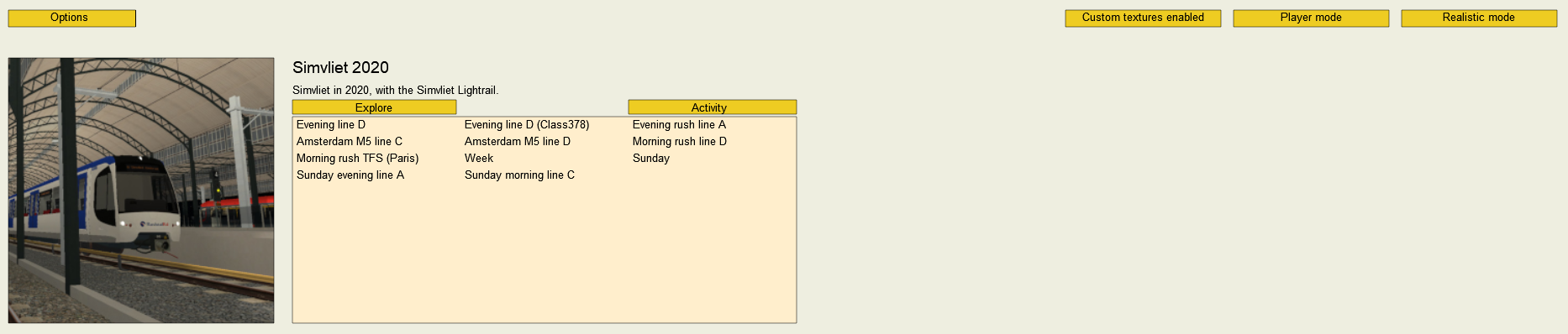 The actual startup menu as you see it.这就是实际启动的菜单。
驾驶部分
The actual startup menu as you see it.这就是实际启动的菜单。
驾驶部分
When you have done the Starting Tutorial its now time to drive a train. But how to drive it? Here you will find it out.
当你完成新手教程的时候是时候驾驶一辆火车了。但是如何驾驶?这里你可以找到它。
放置列车
In explore mode you need to place your train before you can use it. For placing a train you go to the left side with your mouse. Click on the train icon. Now you see a screen with all the trains available in this beta version. Select the train of your choice and the amount of the trains by pressing the add button. After that select the station were you want to place your train. When done press OK and the train was loaded on the selected station.
The beta does not yet check if the track is free, be careful not to place 2 trains at the same start point.
在探索模式中你需要在使用之前防止你的火车。对于防止火车你需要使用你的鼠标左键。点击火车的图标。现在你可以在屏幕上看到所有可以使用的火车了。选择你需要的火车数量需要点击按钮。在那之后,选择你想要放置火车的地方。当你完成时,点击OK火车就会出现在选择的站点了。
Beta版本没有检查轨道的免费,当心在一个开始点放置2俩火车。
 添加火车的按钮
添加火车的按钮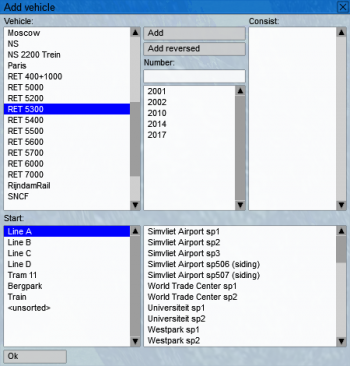
选择火车,进入
Before you can start your train you first need to select it. You can select your train in the consist bar in the bottom of the screen. On the left side of the consist bar you can scroll to all the trains loaded on that moment. Click on the cab to get in the train.
在你开始之前你首先需要选择它。您可以在屏幕底部的“包括”栏中选择您的列车。在左边一栏可以看到索引的所有之前加载过的火车。点击司机室进入车厢。

标准驾驶
不附加英语
在ATB信息页,你现在就可以开车了。驾驶时确保是节流阀在PZ(MG2,SG2 和 RSG2) 或是 in Rij 节流阀(RSG3 和 SG3).你可以用 Q 和 W 来改变他。然后点击 > 获取牵引力或是 < 来刹车。你可以看到你的速度和最快的速度。对于刹车MG2,SG2和RSG2在最大度是4.00,RSG3和SG3是0.75是对于乘客来说最舒服的。对于RSG3和SG3没有一个界定的刹车值,但保持在0.75是最适合的旅程。(节流阀)
使用紧急刹车
在紧急情况下,火车有紧急刹车。它们可以用来在一个很短的范围内停止火车,但当使用时,它会导致车轮产生了很多噪音。紧急刹车可以根据不同的列车类型而定:
MG2没有紧急刹车功能,但他可以在-7.00的值内
SG2和RSG2可以最多到-8.00,但它不是一个急救制动刹车。为此,你必须激活轨道刹车。道路制动器自动时,受电弓起来你有第三轨激活他们的急救键是(Ctrl+L)现在你应该听到了一个很大的噪音,使用“/”按键激活急救。
MG2/1, SG2/1, RSG3 和 SG3有相同的紧急制动,可以设置气流阀到-2.00,使用“/”来制动。
在站点停下
当你在工作时你总是停到每一个站点至于达到你的ATB速度是不重要的。在到达平台之前慢下来,到40和50公里/小时之间的速度,否则你不能准确停在站点那里。也尽量停止火车旁边的编号标志,其中包含你有多少节车厢。蓝色的标志是对于MG2, SG2, RSG2, MG2/1和SG2/1的,SG3使用的是白色的标志。当停止在车站上,你可以选择解锁或打开的门,确保你打开他们在适当的一边。
过一段时间后(8秒的小车站和12秒对于更大的站),你可以关闭所有门,离开车站。
标志详情:
 Blue number sign
Blue number sign
 White number sign
White number sign
 ZUB station sign
ZUB station sign
穿越一个车站
有些时候你不用在某些站停下,但通过时还是记住要慢下来。
震波/连接
空内容,不作翻译
使用集电弓
在一些线路中,火车需要将电引入高架电线,在受电之前需要升起集电弓 使用 (Ctrl+P)。如果你开车从架空线到第三轨,你必须按(Shift+ P),来降低集电弓。
你必须提高和降低受电弓之间的迹象:
 允许升起集电弓
允许升起集电弓
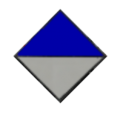 在这标志之前升起集电弓
在这标志之前升起集电弓
 允许降低集电弓
允许降低集电弓
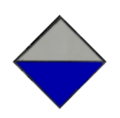 在这标志之前降低集电弓
在这标志之前降低集电弓
通过一个水平交叉
在模拟器中有两种平交路口,http://sim.bemined.nl/wiki/AHOB看差异。通过他们是容易的,但有些事情是最好的记住的。RET地铁部分使用ATS灯,允许你通过AHOB,蓝色表示不通过,黄色意味着你可以安全通过。ATS灯变为黄色后意味着你可以通过。当一个十字路口被放置在一个车站后,你必须用激活器回路激活交叉路口,在环中慢慢开,等到黄ATS灯亮。Randstadrail用其他AHOB的障碍,他们与CVL路径工作。当一个路径创建在一个交叉路口将关闭。有个不同于车站的点,只要你停在一个车站,十字路口将不会关闭。ZUB标志依然停在红色,过去时按”Tab“键。现在的路口将关闭,ZUB的标志会变成绿色,你可以通过了。
 蓝色标志(表示不可以通过)
蓝色标志(表示不可以通过)
 黄色的标志,可以通过
黄色的标志,可以通过
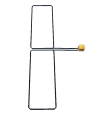 ATB激活路口
ATB激活路口
CVL驾驶控制台部分
现在你是否学会了开列车?是时候了解驾驶控制台(CVL)和他如何工作的了!
打开CVL
只需要两个按键 “F1” 打开,“F2”关闭。
CVL面板
当你打开CVL你将在蓝色中看到轨道(黄色线)和节数(白色数字),在这个面板中,你可以使一个路径通过路口。在这个面板中,你也可以看到实际的模拟时间和在轨道上的火车。

制作一个路径
在你可以穿过一个十字路口之前,一条路是必要的。此路径可以由您的火车号码自动生成,也可以通过键入 手动生成。当你只做了一个错误的路想删除的时候键入
手动生成。当你只做了一个错误的路想删除的时候键入 。
。
改变你的火车号码
对于制作一个自动生成的线路或DRIM(动态旅客信息地铁)http://sim.bemined.nl/wiki/DRIM,你可以改变你的火车数字。对于默认的,列车不自然就会有一个F100??这样的代码,这个数字没有作用,改变这个数字键入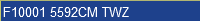
代码如下:
K Simvliet Centrum Keerspoor (Simvliet Centrum Reversing Track) (Simvliet 2013 & 2017)
C Simvliet Centrum
X Remise Bergpark (Bergpark Depot)
B De Bergen
S Stationweg, If from SST track 5, other track 2
W Stationweg Keerspoor (Stadionweg Reversing Track)
Z Stadionweg Opstel (Simvliet 1982)
Z Springstraat Opstel (Simvliet 2013)
P Springstraat
M De Molens
V De Molens Uitloop
O Oostpark
Y Oostpark Opstel
A Araplein
L Lelywaard
N Niet Instappen (Not boarding)
分开火车
如果你想在两节火车上分开一节,请键入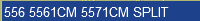 。现在你有两节带有不同代码的火车了。
。现在你有两节带有不同代码的火车了。
车站启程阻止
如果一个火车提前发车,这将会得到一个阻止的提醒,这个信号也可以通过手动打字的方式来提醒 ,移除就键入
,移除就键入 。
。
自动连接
当家在玩一个路径文件时,你可以选择自动或不自动的路口。想做到请键入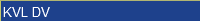 ,其他的请键入
,其他的请键入
DV Go straight ahead on both sides.
AK Reverse at this junction.
AB Automatic junction by destination code.
FE Manual junction.
不是每一个代码都是和每一个交叉路口。
按鍵部分
Below you can find a recent list with keys and their actions. (At this moment only the controls that are working)
In Beta 3.9 you can change the keyboard controls. You can not change everything like the move (free-camera) controls. You can only change the keys that are used for controlling the train. If you give actions a key which already has an action, but can not be changed, that will cause two commands by pressing on only one key, and that's annoying.
在最近的一个按键清单你可以找到他的作用。(在这时仅有控制控制可以工作)
在3.9测试版中你可以找到改变了的控制。你不能改变所有东西,像是移动一类的(自由镜头)一类的控制。你仅仅可以改变按键至于可以控制火车。如果你给案件给予了一个命令,但不能改变它,那只会引起一个按键控制两个命令,那是厌恶的。
Standard keyboard controls 标准的按键操控
驾驶:
Ctrl+F4 开启驾驶室 Shift+F4 关闭驾驶室
< 制动/降低功率 > 油门/增加功率
/ 紧急制动 (适用于SG2和RSG2) Ctrl+L 制动按钮 (适用于SG2和RSG2), 允许在第三轨模式下使用轨道制动器
Q 左边控制杆(驾驶方向等) W 右边控制杆
Enter 喇叭 Shift+O 解耦
功率控制:
Ctrl+P 提升集电弓 (适用于SG2, RSG2, SG3 和 RSG3) Shift+P 降低受电弓 (适用于SG2, RSG2, SG3 和 RSG3)
Ctrl+I 提升第三轨道蹄铁 Shift+I 降低第三轨道蹄铁
Ctrl+Shift+P 禁用受电弓保护
门控制
Insert 解锁左侧门 Home 解锁右侧门
Delete 开启所有门 left End 开启右边门
D 关门 Ctrl+Shift+D 禁用门保护
火车保护
~ 确认叉杆 Ctrl+TAB 开车视线 (RSG2 和 RSG3)
Ctrl+Shift+A 自动火车保护 TAB 询问可以离开 (ZUB)
其他的按键
[ 左转向信号灯 ] 右转向信号灯
\ 报警灯 C 开关AI
NUM / 报终点 NUM * 签下目的地
Shift+/ 减火车数 Shift+* 上升火车数
视角
1 镜头1 2 镜头2
3 第三人称视角 9 自由镜头
↑
← ↓ →移动 (自由镜头) Ctrl+D 基准模式 (按两次)
F1 交通控制 F2 交通控制台
Ctrl+PageUp 提高模拟速度 Ctrl+PageDn 降低仿真速度
小键盘控制(火车司机的视角)
仅仅适用于测试版3.9中
用小键盘控制下面你可以把火车司机为了不同的方向,所以你不必使用鼠标。如果你想从火车上切换,你可以点击你想驾驶的火车的客舱。你也可以从客舱按[Ctrl +↑]或[按Ctrl +↓]。
↖ ↑ ↗
7 8 9 每一个按钮都将火车司机视图转向显示在按钮上方的方向
← →
4 5 6 Numpad 5 没有功能
↙ ↓ ↘
1 2 3 如果不管用,看看小键盘锁是否处于关闭状态。
全文完


